
Scheduling

Automatic and manual scheduling.
The disposition of dates can be applied automatically, semi-automatically based on predefined sets or defaults, or manually either by explicit entering of day and time or visually using drag-and-drop. Manually added dates can be optimized automatically and vice versa, i.e. the automatic and manual scheduling can be applied interchangeably.
Parallel schedule view of arbitrary objects.
Schedules of multiple patients, employees, rooms, and activities may be displayed side-by-side. This allows for quick comparison of schedules, manual resolving of conflicts, and manual or automatic handling of short-term changes as e.g. sick employees.
Resolving date conflicts
Date conflicts may be resolved automatically or manually. If necessary, the internal communication module may be used to contact affected employees in order to the resolve the date conflict by mutual agreement.
Central and decentralized scheduling.
Depending on the processes of your organization, one part of therapies may be scheduled via a central office while another part of therapies may be scheduled from the affected employees directly corresponding to their access rights.
Detailed change history.
Modifications to dates are tracked in order to understand which employee made when which change to a date.
Printing schedules and date-lists.
Schedules and date-lists may be printed manually or automatically for patients, employees, rooms, and activities for arbitrary time-periods.
Ergonomics
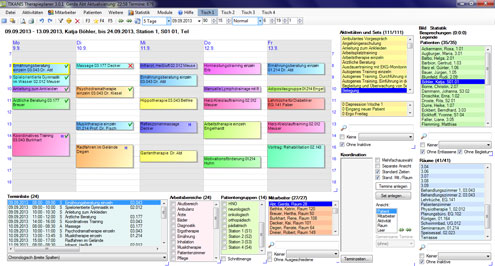
Individual panels and desks.
Every user can move and resize the elements of the main window separately in order to address specific needs of different employee groups and screen resolutions on up to 10 desks. For example one desk could always display the own dates in a weekly summary while another desk displays the dates from all colleagues of the same department for one day.
Working areas, wards, and patient groups.
Employees, activities, and rooms may be grouped by working area. Patients are automatically grouped, e.g. by ward, treatment, age, or admission date.
Internationalization
Language Internationalization
Therapy Planner is available in two versions in order to allow for Latin-1 or Unicode storage of entered data and therefore supports all Unicode-compatible languages, as e.g. Chinese. User interface language packs are available for German, English, French, and Chinese. Further language packs are created on demand, e.g. for Spanish, Portuguese, Italian, etc.
Customer support
Our customer support is regularly available in German and English and by appointment in Spanish and French.
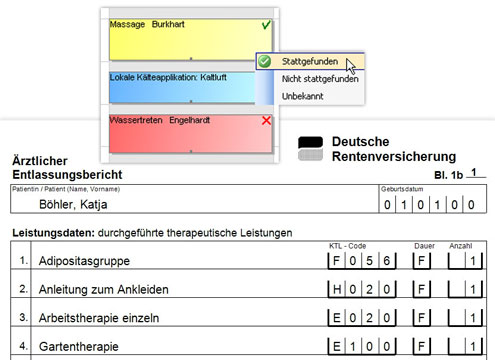
Statistics
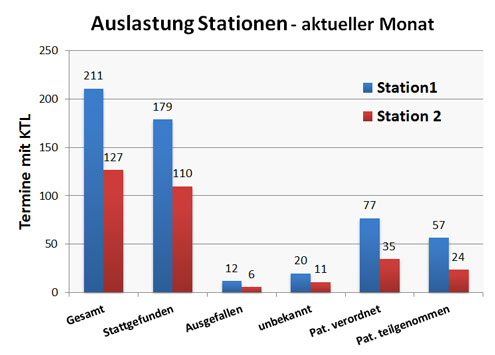
Documentation of rendered services.
Rendered therapies or diagnostic procedures can be marked visually in the schedule control or using mobile Android-based devices. Cancelled dates or no-show events with missing patients with or without excuse may be documented as well.
Reports on workload and capacities.
Custom reports provide an overview about the utilized capacity of wards, room, and employees on a daily, monthly, or yearly basis. The can be exported in xlxs format for further analysis with external applications.
Architecture
Architecture.
The TIKANIS Therapy Planner can be run in stand-alone mode on a single PC, e.g. for testing purposes, or within the whole organization based on the Microsoft SQL Server® 2012, 2014, 2016, or 2017 Express version or better. An SSL-encrypted connection to the database may be applied, e.g. when using externally hosted databases.
LDAP-Support.
Each employee may log in using a local password or using the same credentials as when logging into the Windows PC via an LDAP-configuration.
Backups.
Compact backups are stored using the TIKANIS Windows service on an hourly basis. Backups from old Therapy Planner versions may be loaded into new Therapy Planner versions.

Integration
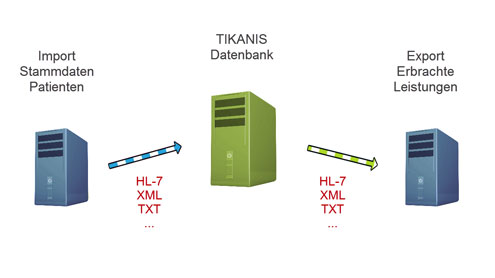
Interfaces.
Data exchange with third party applications may be conducted using Health Level 7 standard (HL7) or custom XML, XLSX, and TXT interfaces.
Extensions
Mobile devices

Employee schedules may be retrieved on Android-based mobile devices using the TIKANIS Therapy Planner app. It is possible to document whether a date happened or was cancelled on the mobile device with later synchronization with the central database.
► Product brochure (German)TIKANIS Hospital Information System
Therapy Planner can be integrated tightly into the TIKANIS Hospital Information System.
Further information is available in German at
► www.reha-kis.de